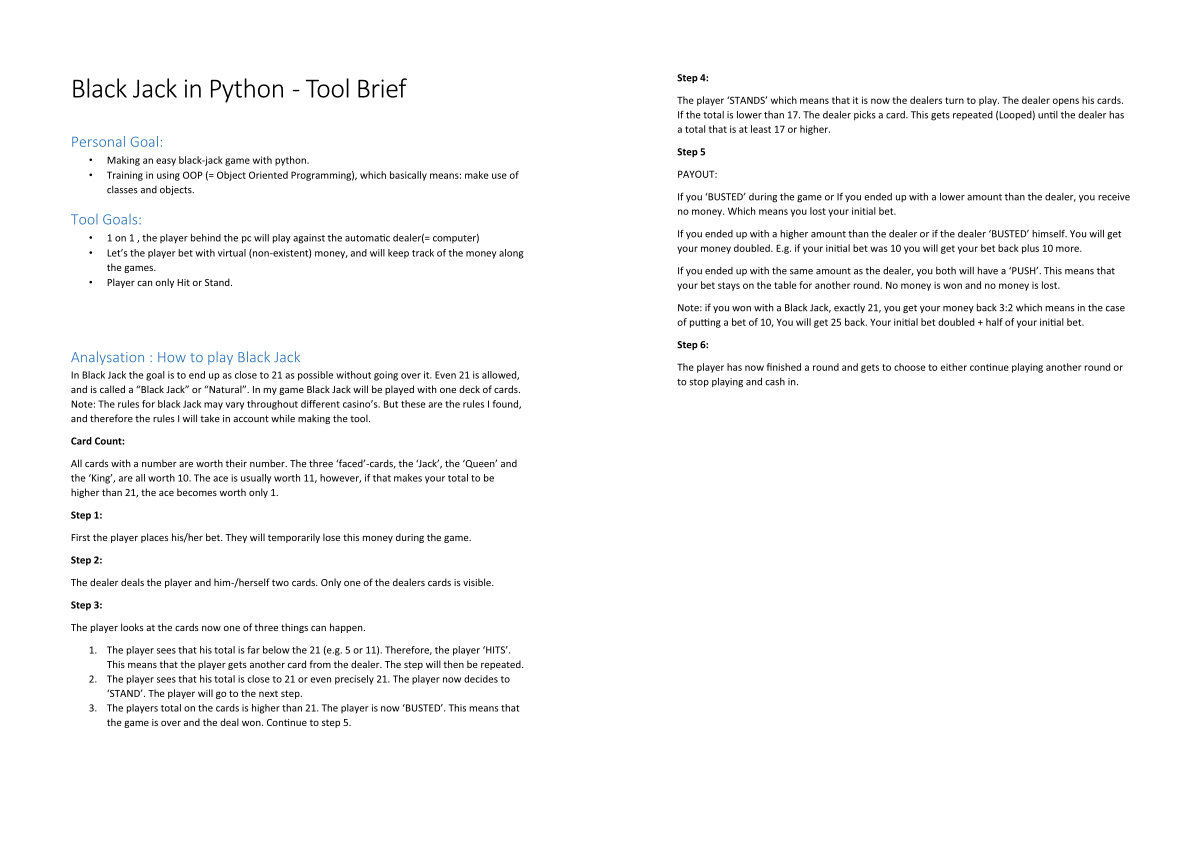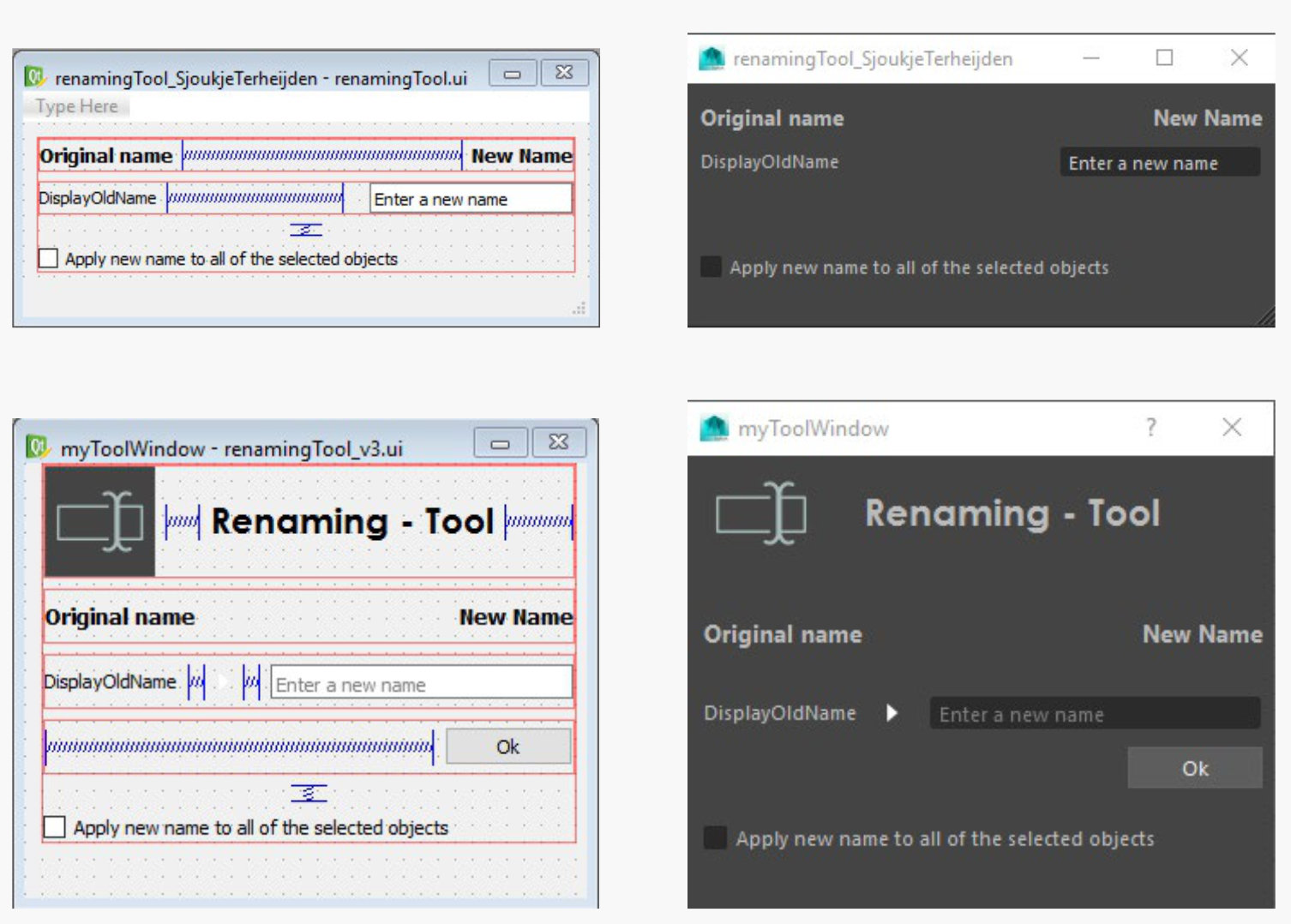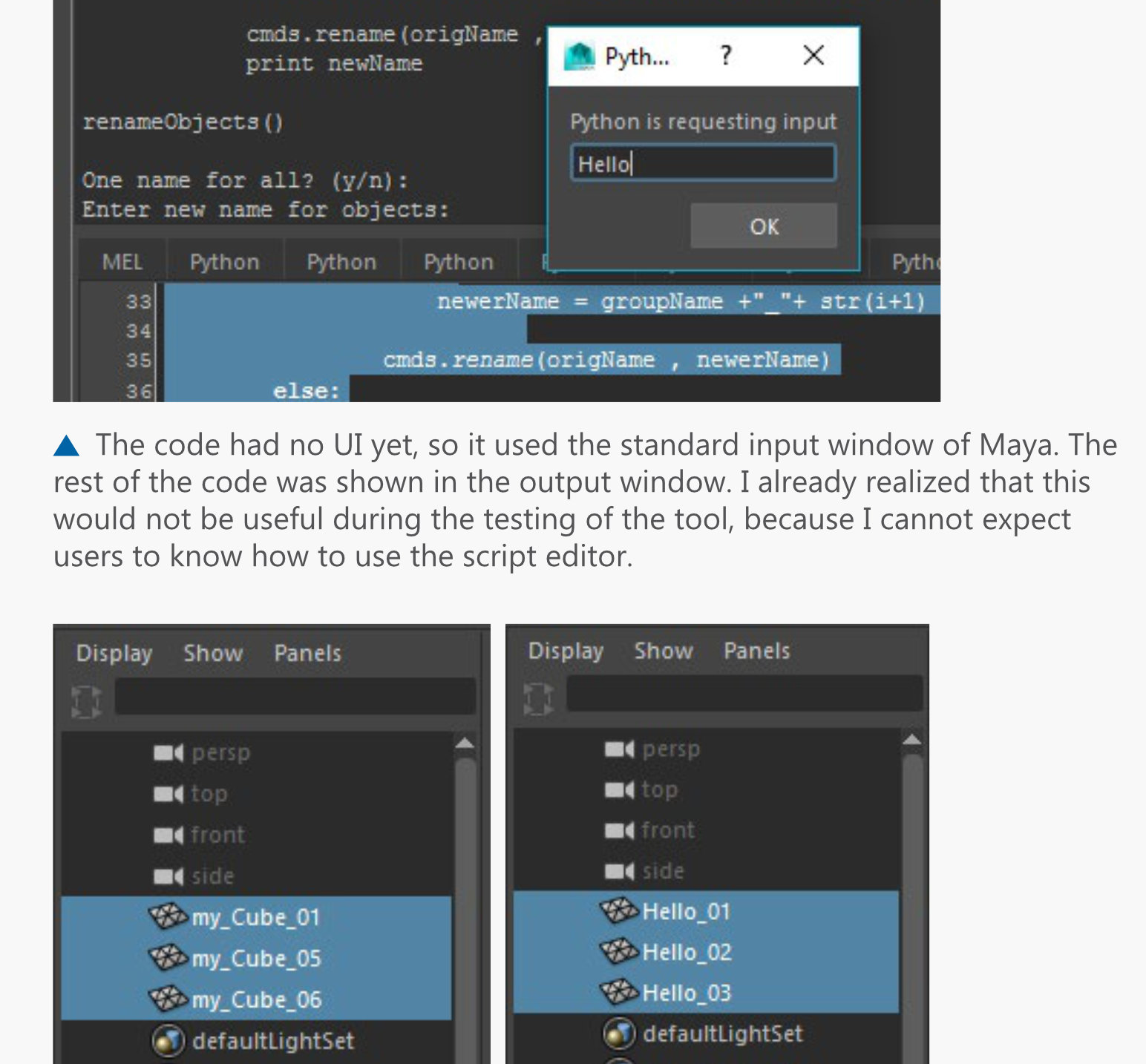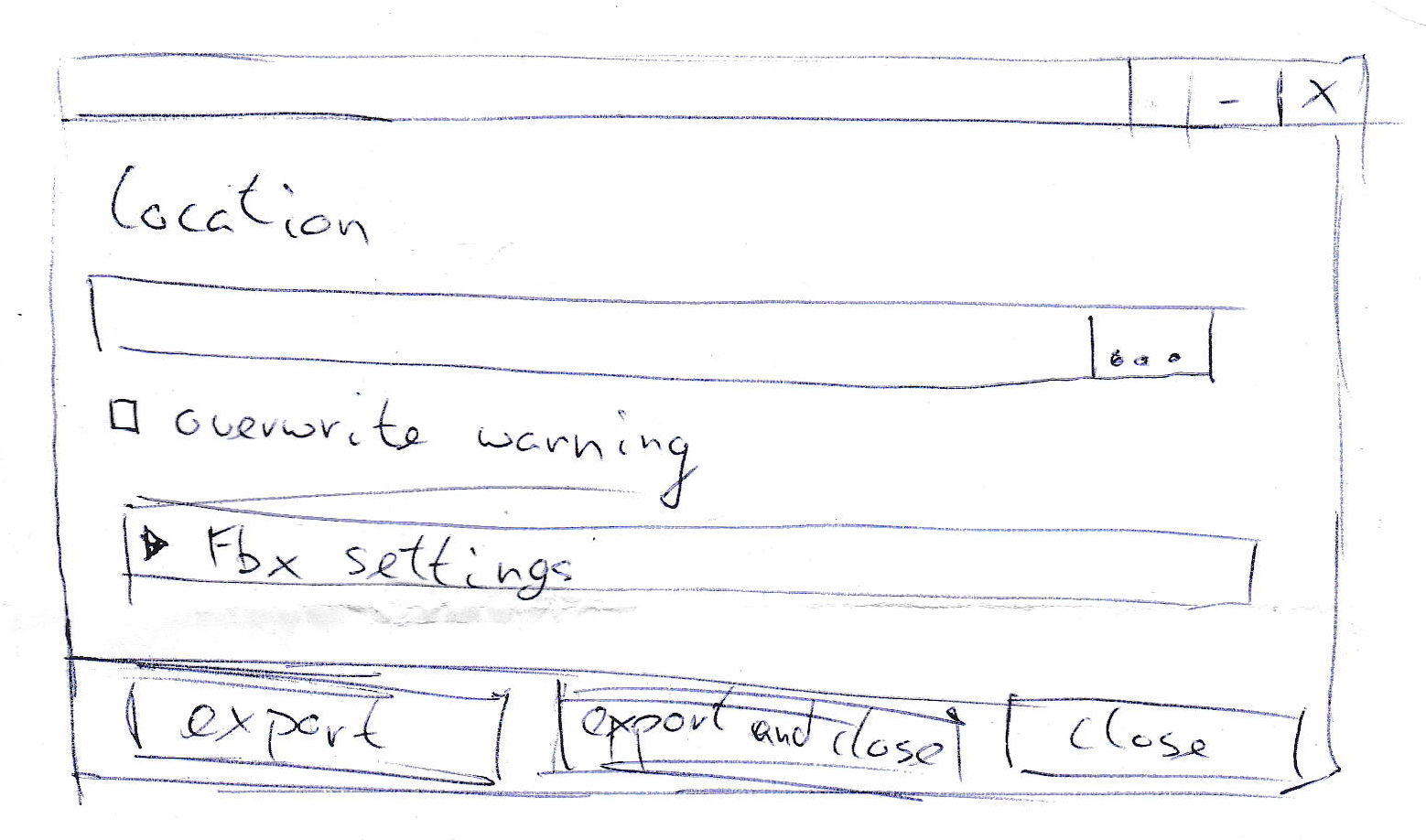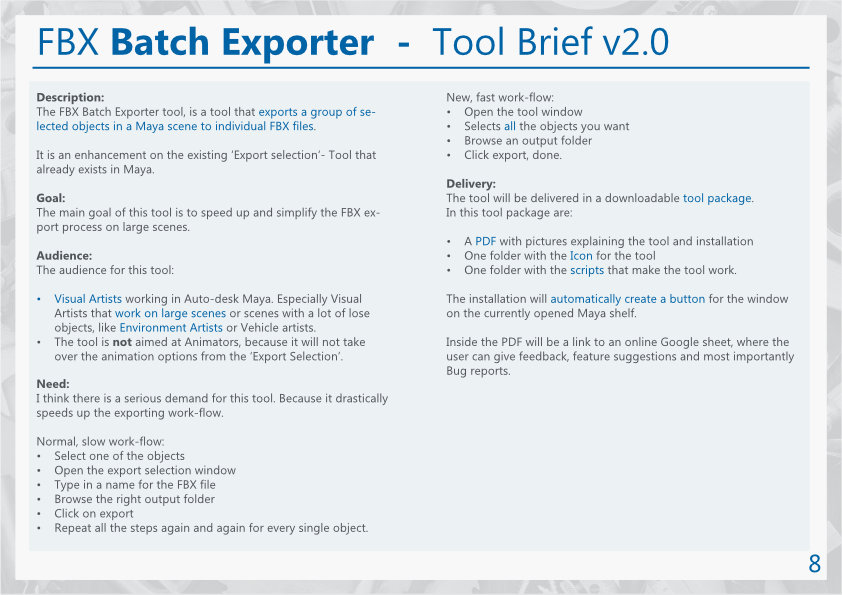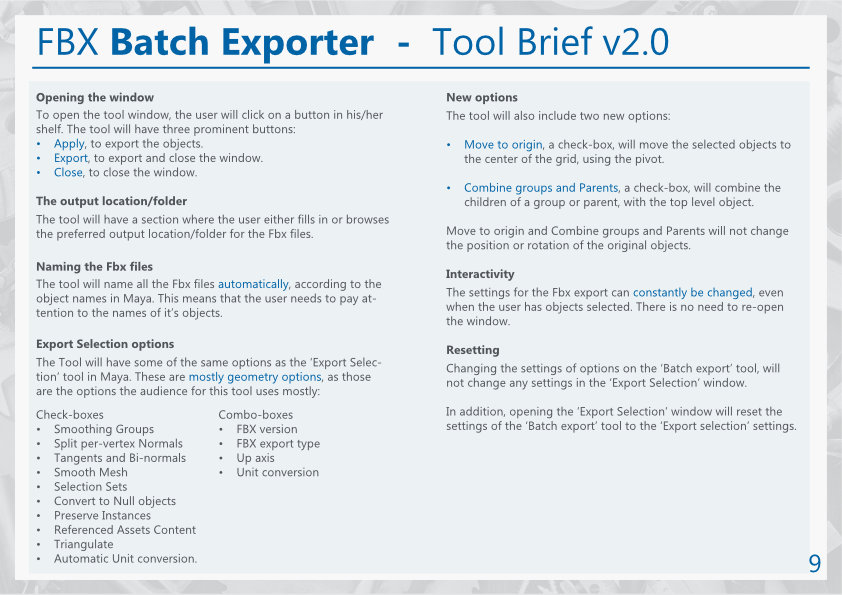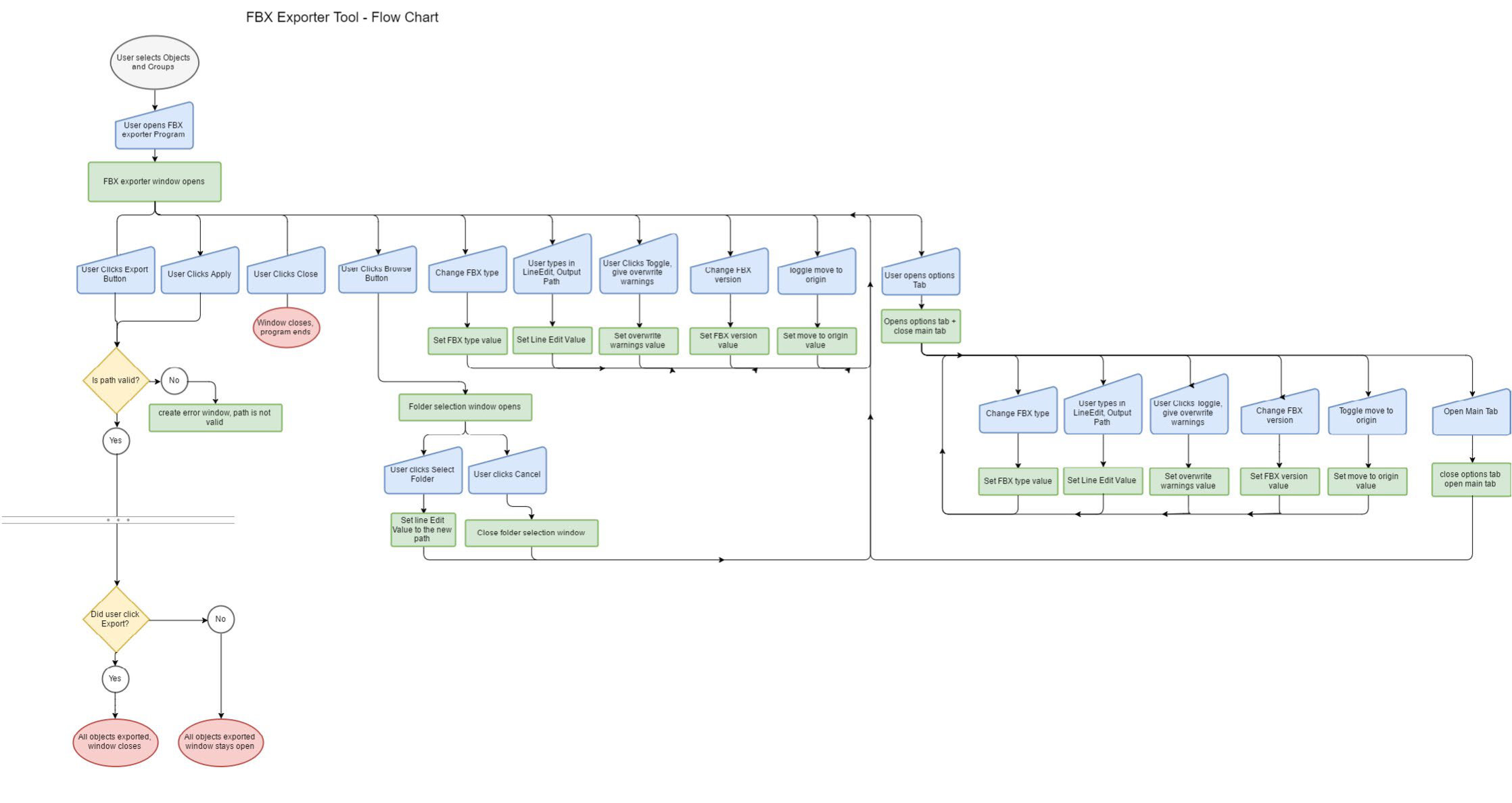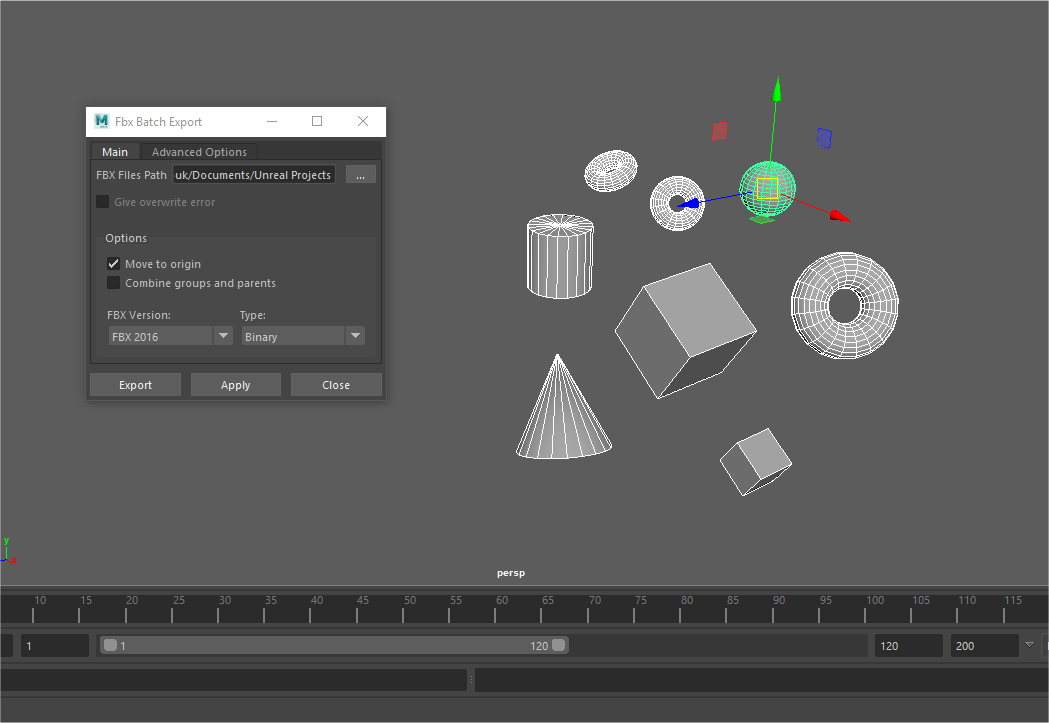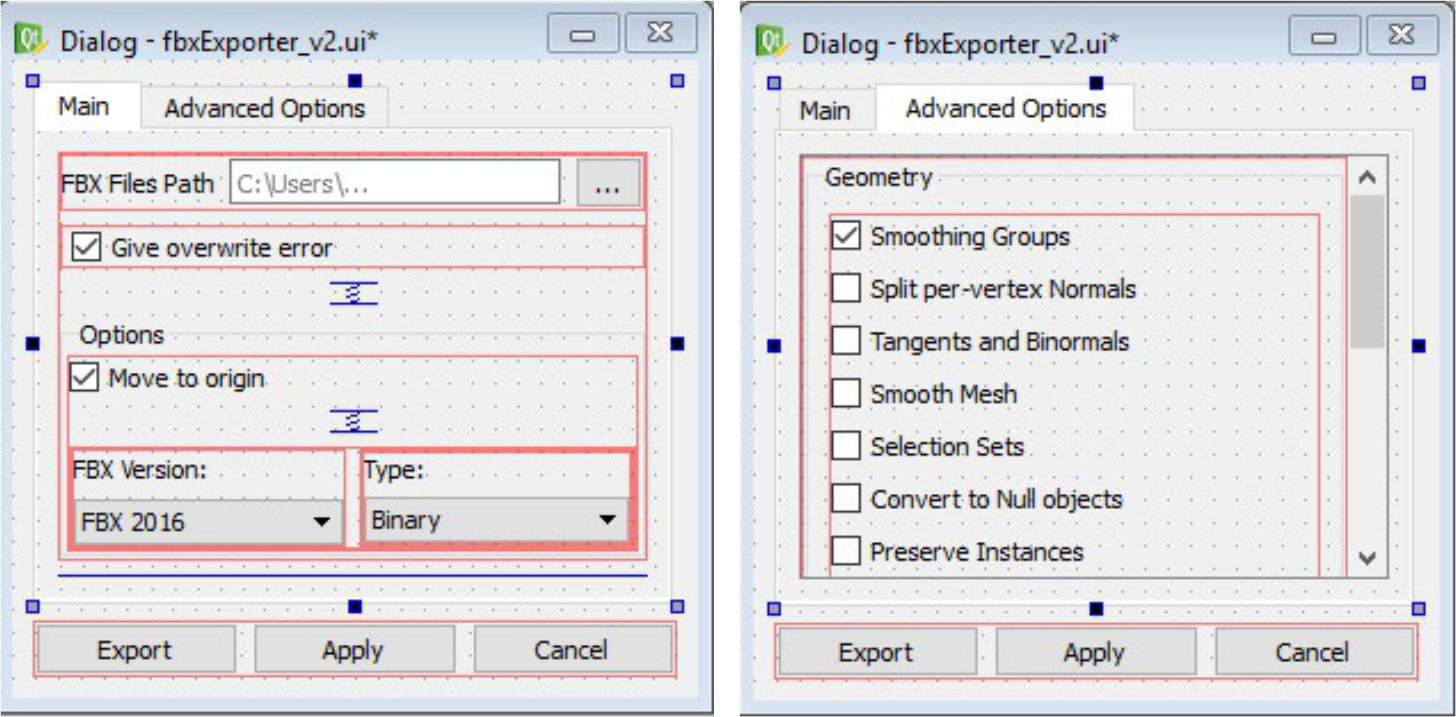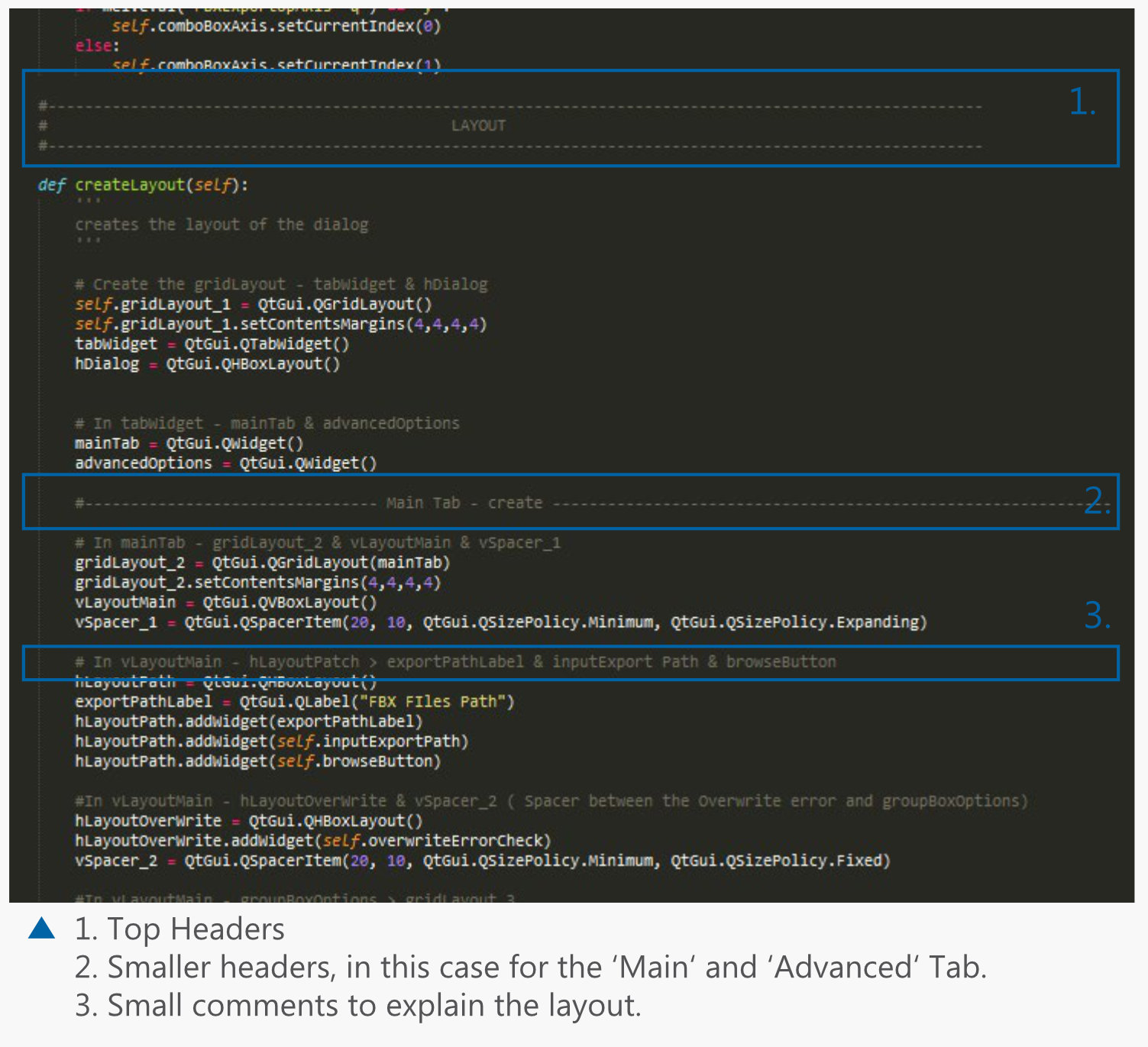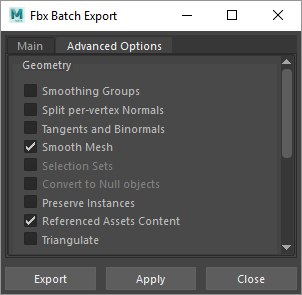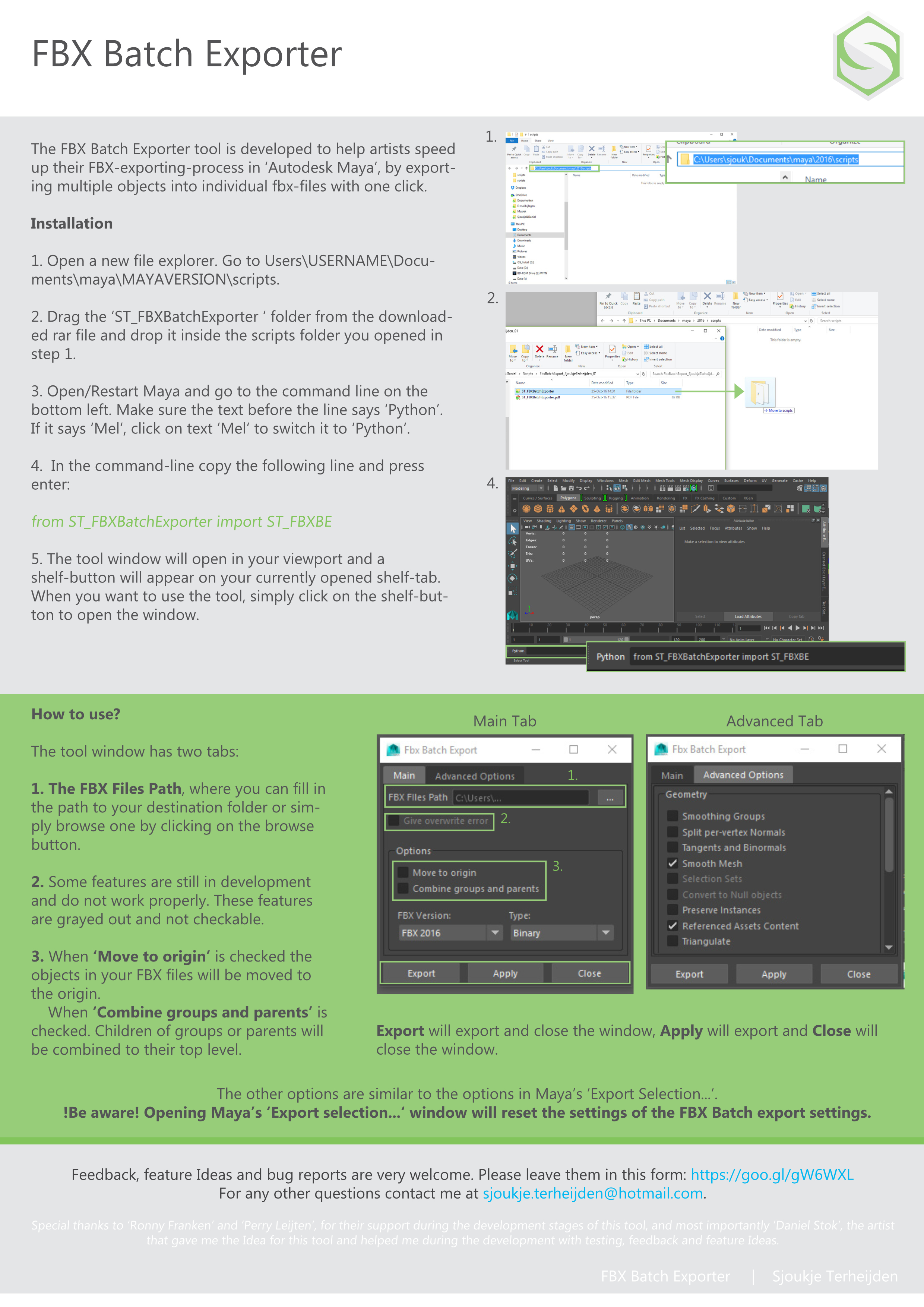Building
The building stage of the tool started by creating the User Interface. The first interface prototype was created inside of QT-designer. Unfortunately, it proved difficult to add functionality to the buttons of the prototype. In addition, QT-designer outputs a very ugly and big bunch of code. The decision was made to create the next prototype with hand-written code. The output of the QT-designer prototype was still used a lot as reference. Especially to see how to arrange widgets and how to build things like dropdowns, tabs and scroll sections.
After the front-end was created, all that was left to do was filling in the blanks. Each option of the tool was thought out and created separately from the rest. For example, one option is 'move to origin': being able to export all the objects in the center of the grid, without moving them. To figure out how to make an option like that function automatically in code, the functionality of the option was first mimicked manually. Maya (almost) always outputs the code for any manual action performed. The Maya code output was used to create the code for each separate option. After the initial creation of an option, its code is tested and improved until it works correctly. Then the code is added to the other parts of the tool.